Deleting or Restarting a Pedigree
To restart your pedigree from within the pedigree editor, select “More” in the top toolbar of the pedigree editor, and then select “Templates”. Selecting a new template will replace your current pedigree.
You can delete your pedigree from within the family record of your pedigree. Hover over “Delete” in the record header, on the right side between “Edit” and “More actions”. Select “Delete family and all members” to delete your pedigree, associated family record, and all patient records linked to your pedigree. Select “Delete family and unlink members” to delete your pedigree and associated family record, but keep any patient records that were linked to your pedigree.
If you make an error in your pedigree there is no need to delete or restart it, correct your error instead.
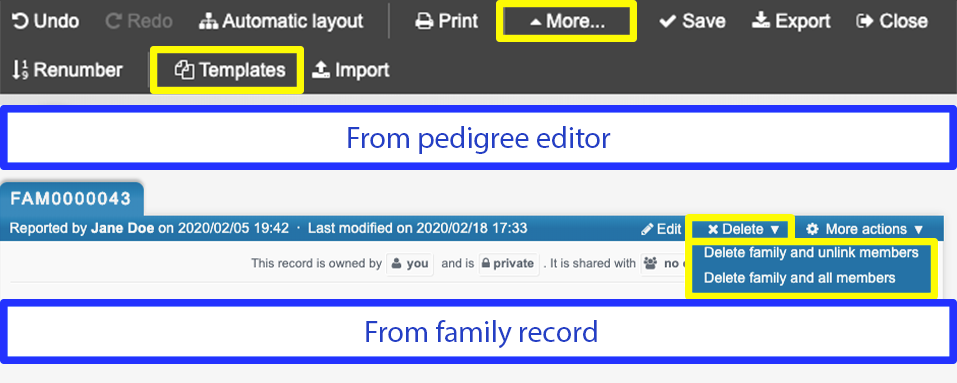
Updated about 2 years ago
